




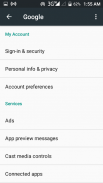
Launcher 🚀for Google App Settings V2 (Shortcut)🚀

Launcher 🚀for Google App Settings V2 (Shortcut)🚀介绍
Note: This app has no relationship with and do not affiliated to Google LLC.
🎯 Update: For those who downloaded the original. This is the updated one that is now compliance to Google's new requirements. The old files has been lost that is why we can't update the existing app. So we are forced to upload a new one.🎯
And if it does not work on your device send me an email
unspoken0623@gmail com
Some phone has removed the Google App Settings under Phone Settings. But actually it was moved to Google Play Service and you will not be able to access it via Google Play service. This app will launch Google App Settings from the Google Play service. Think of it as a shortcut.
*********
Google App Settings – 10 Features Every Android User Should Know
1. Administer your Connected Apps
Do you remember what services you have allowed to connect to your Google account? Well, In this Google Settings app page you can look for such information as well as the kind of access they have to your account. You can also disconnect any of the connected apps from your account on this page.
2. Supervise Your Google+ Account
If you have Google+ installed, then you can manage the Google+ auto-backup feature and account settings. This page consists of your Google drive storage as well. To supervise your Google+ account
3. Handle your Play Games Notifications
In the Google Settings app, you can handle Play Games notifications you want to receive from your installed Android games.
4. Manage Your Search & Now Settings
In this Google Settings page, you can enable Google Now plus its Search & Now cards feature. All the options under Search & Now cards will help you optimized your Google Now experience, by including personal results on your Google Now cards, web history, contact recognition and plenty others that you can choose from.
5. Ad Control
Google Settings also lets you reset your advertising ID (like clearing cookies from your browser) or just opt out of interest-based ads entirely. This gives you more control over the information that is sent to any advertiser serving ads to apps you use.
6. Enable App Verification To Improve Security
This is an important feature inside the Google Settings app that we believe all Android users needs to use. You can choose to verify the apps you intend to use to prevent security problems, or harmful apps from being installed. You will also receive a warning regarding potential harm on your Android device by any offending app.
7. Enable Android Device Manager Features
if you already have an Android Device Manager app installed, then these settings should already be enabled by default.
8. Enable Transfer Files Only Over WiFi For Google Drive
If you use Google Drive on your Android device, then it is probably best that you have this feature enabled to save your data plan as well as your battery life. You can enable "transfer files only over WiFi" for Google Drive in the Google Settings page.
9. Have Your Device Location Enabled
For Google and all location-tracking apps to be able to track the location of your device, you need to enable the Location feature. In the Google Settings page you can choose to enable this feature, decide on the level of accuracy, retrieve apps that request your device location and manage your location report based on your Google accounts.
10. Clear Third-Party App Data Stored Within Your Google Account
If you would like to clear all third-party app data stored in your Google account
Google, Google Settings, Google+, Google Drive, Google Play Services and the Google logo are registered trademarks of Google LLC, used for informational use.
source:
www.hongkiat.com/blog/android-google-settings-app-features/amp/
Icons made by
http://www.freepik.com from https://www.flaticon.com
www.flaticon.com is licensed by http://creativecommons.org/licenses/by/3.0/
注意:此应用与Google LLC没有任何关系,也与Google LLC无关。
🎯更新:对于那些下载原始版本的人。这是现在符合Google新要求的更新版本。旧文件已丢失,这就是我们无法更新现有应用程序的原因。所以我们被迫上传一个新的
如果它在您的设备上不起作用,请发送电子邮件给我
unspoken0623 @gmail com
某些手机已删除“手机设置”下的“Google App设置”。但实际上它已转移到Google Play服务,您将无法通过Google Play服务访问它。此应用将从Google Play服务启动Google App设置。把它想象成一条捷径。
*********
Google App设置 - 每个Android用户都应该知道的10项功能
1.管理您的已连接应用程序
您还记得您允许连接到Google帐户的服务吗?好吧,在此Google设置应用页面中,您可以查找此类信息以及他们对您帐户的访问权限。您还可以在此页面上断开与您帐户中的任何关联应用的连接。
2.监督您的Google+帐户
如果您安装了Google+,则可以管理Google+自动备份功能和帐户设置。此页面也包含您的Google云端硬盘存储空间。监督您的Google+帐户
3.处理您的Play游戏通知
在Google设置应用中,您可以处理要从已安装的Android游戏中收到的Play游戏通知。
4.管理您的搜索和现在设置
在此Google设置页面中,您可以启用Google即时及其搜索和即时卡功能。 “搜索和现在”卡片下的所有选项都可以帮助您优化Google Now体验,包括在Google即时贴纸上显示个人结果,网络历史记录,联系人识别以及您可以选择的众多其他内容。
5.广告控制
Google设置还允许您重置广告ID(例如从浏览器中清除Cookie)或完全选择停用针对用户兴趣的广告。这使您可以更好地控制发送给您使用的应用广告的任何广告客户的信息。
6.启用应用验证以提高安全性
这是Google设置应用中的一项重要功能,我们相信所有Android用户都需要使用它。您可以选择验证要使用的应用程序,以防止出现安全问题或安装有害的应用程序。您还会收到有关任何违规应用对您的Android设备可能造成的伤害的警告。
7.启用Android设备管理器功能
如果您已安装Android设备管理器应用程序,则默认情况下应已启用这些设置。
8.仅通过WiFi为Google云端硬盘启用传输文件
如果您在Android设备上使用Google云端硬盘,那么最好启用此功能以保存数据计划以及电池续航时间。您可以在Google设置页面中为Google云端硬盘启用“仅通过WiFi传输文件”。
9.启用设备位置
要让Google和所有位置跟踪应用能够跟踪设备的位置,您需要启用“位置”功能。在“Google设置”页面中,您可以选择启用此功能,确定准确度,检索请求设备位置的应用,并根据您的Google帐户管理位置报告。
10.清除存储在您Google帐户中的第三方应用数据
如果您要清除存储在Google帐户中的所有第三方应用数据
Google,Google设置,Google +,Google云端硬盘,Google Play服务和Google徽标是Google LLC的注册商标,用于信息用途。
资源:
www.hongkiat.com/blog/android-google-settings-app-features/amp/
图标由
http://www.freepik.com来自https://www.flaticon.com
www.flaticon.com由http://creativecommons.org/licenses/by/3.0/许可


























